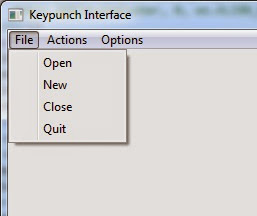NEW KEYPUNCH INTERFACE DEVELOPMENT
I was able to complete the changes to support punching 1130 simulator binary format decks and have most of the code done to handle the 3 Hollerith formats from the 1130 (029, 026 Fortran and 026 Commercial). I decided upon a change to display the actual characters for cent sign and logical not, which means a bit of conversion to Unicode - this is still to code.
I also tried to add a 'ruler' to let users determine the column in which a particular character on screen will be punched. I went through several approaches, including ToolTips and the Ruler Control, but at this point I want to place a semi-opaque strip window just under the current line of the file with tiny font indicating the column numbers. The code to turn it on and off by menu selection is working already.
QUICK BUILD OF BRIAN'S CARD READER INTERFACE
My parts were all here by the end of the day I arrived home, so I began construction on the interface that will drive my Documation reader to capture the existing card decks I picked up along with the 1130 systems.
I decided to use solder sockets and plug the chips in rather than directly soldering the somewhat rare chips to the board. Amazon should deliver the 40 pin and 28 pin sockets by tomorrow afternoon, a minor delay to avoid thermal damage.
DIGITAL GAME MUSEUM VECTREX CONSOLE REPAIRS
I am finding it very difficult to find the combination of the audio taper potentiometer, the right size flatted shaft, and a DPST switch on the back. The Vectrex is an odd design, in that the line voltage is hard wired to the transformer' the power switch only connects or disconnects the low voltage output of the transformer. I chose to put a power switch inline with the power cord, which allows reuse of the existing potentiometers since it is only the switch that is defective. The two switches should arrive tomorrow and I can wrap these up and hand them back to the museum.
DATACENTER SHED CONSTRUCTION
I left the shed under tension while I was away and it does appear to have modestly improved. Perhaps 10% of what is needed, but at least some progress. This weekend should be when I get back to fighting the shed into shape.
I am finding it very difficult to find the combination of the audio taper potentiometer, the right size flatted shaft, and a DPST switch on the back. The Vectrex is an odd design, in that the line voltage is hard wired to the transformer' the power switch only connects or disconnects the low voltage output of the transformer. I chose to put a power switch inline with the power cord, which allows reuse of the existing potentiometers since it is only the switch that is defective. The two switches should arrive tomorrow and I can wrap these up and hand them back to the museum.
DATACENTER SHED CONSTRUCTION
I left the shed under tension while I was away and it does appear to have modestly improved. Perhaps 10% of what is needed, but at least some progress. This weekend should be when I get back to fighting the shed into shape.