For amusement, I bought one of the $10 kits to build a miniature Tesla coil with audio input. This produces a spark only a few mm long but will light neon and fluorescent bulbs held nearby. Further, it can modulate the spark to act as an audio speaker.
I whipped it together last night after the kit arrived. It works as advertised and will be a conversation piece and knick-knack I can trot out from time to time.
 |
| Completed kit build |
PREPARING TO BUILD USB SERIAL TO TELETYPE 60MA CURRENT LOOP INTERFACE
I found an interesting open source project on GitHub that will drive an old Teletype, e.g. model 15 or model 19 that Marc is restoring. It is called TTYLoopDriver if anyone is interested.
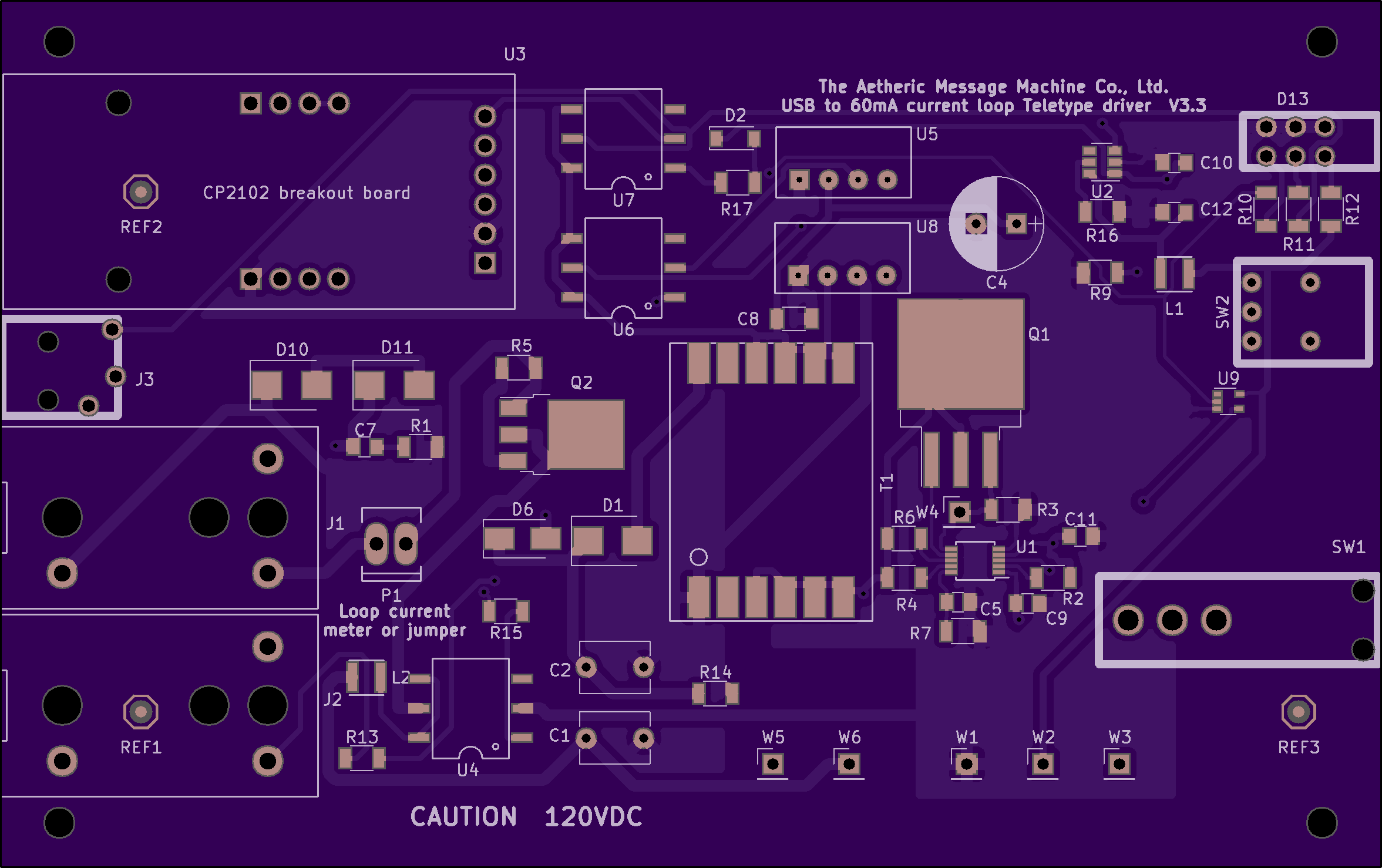 |
| The board design from the GitHub project |
I shipped off the design to OSHPARK to fab up three of the PCBs (their minimum order is 3), plus placed orders with Digikey and other vendors for the components and case required to build it. The parts themselves should all be here by the end of the week, however the PCBs will take about a week and a half to arrive. More on the project once the boards are on hand.
COMPUTER HISTORY MUSEUM 1401 RESTORATION MEETING
We continued to troubleshoot the problem on the German 1401 where we receive spurious read checks and validity checks while reading punched cards. Last week we discovered that something was stopping the CPU clock periodically. If a card row was ready for processing while the clock was stopped, the row and its processing was skipped entirely. The card is moving physically and can't stop and wait for the clock to restart.
Today we traced the cause of the clock stopping to some logic involved in processing the data from a row. Handling input-output operations makes use of the overlap registers in this machine, because it was configured with the overlap feature.
That produced some signals which are used in certain cases, such as when doing read-punch joint operations or some mag tape operations. These are blocked by an AND gate which should only let them through to stop the clock in the special case conditions.
This logic is in the Tape Adapter Unit (TAU) which is a part of a 704 computer that was grafted, Dr. Frankenstein style, onto the 1401 to support tape drives. The TAU uses a completely different set of voltage levels and SMS card types. Y logic is true at ground level and false at -6V, using drift transistor circuits called SDTDL which is saturated drift transistor diode logic.
We verified that the special case signals were off, but the overlap pulses were still passing through the AND gate, causing our problem. We swapped the card for the AND gate and the problem went away. Before we definitively declare victory, we would want to reinstall the bad card and see the problem recur.
Unfortunately, someone switched on the airconditioners in the room. This problem is only seen as the processor gets warmer and the AC will make it go away. We were too close to the time for the scheduled public demonstration in the room, so we will have to wait until next week to check for the problem and test out the suspected bad card.
Bottom line, we MAY have gotten to the root of the problem and repaired it.































