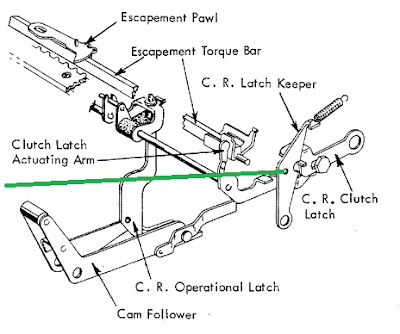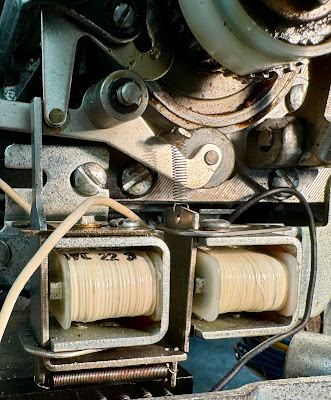DUAL RIBBON COLOR FEATURE
An optional feature that IBM developed for the Selectric typewriters was the ability to print in two colors, selectable at any time. This made use of ribbon cartridges whose nylon fabric ribbon was loaded with both red and black ink. The colors were divided across the length of the ribbon, so that the height of the ribbon when it was lifted for typing would determine which ink was in front of the character on the typeball. Black is on the top and red on the bottom half of the ribbon.
This allows a programmer to make use of red ink to highlight specific conditions which otherwise might be missed in a sea of black typed output. The program can command the 1053 to shift to red or shift to black at the appropriate times. It is even possible to alternate colors column by column.
The carrier of the typewriter has a ribbon lift mechanism on all Selectric based machines. The ribbon is down below the current line being typed in order to give the typist good visibility of what they have already typed and of printing on paper forms. When a character is being typed, the carrier pops the ribbon up in front of the paper so that the ball strikes through it. This lift mechanism could be disabled for special purposes such as typing a stencil where ink was not desired.
The modification changes the lift mechanism to support three target positions for the ribbon - down (stencil), up in the bottom (red) half of the ribbon, and up in the top (black) half of the ribbon. A tape increases its tension to pull on a lever inside the carrier to select the red half, otherwise the lift moves to the black half due to a spring inside the carrier.
This tape runs left and right over pulleys, much as is done with the metal tilt and rotate tapes or the carrier motion cord. Thus the cord or tape has a constant tension at all columns from left to rightmost on the typewriter. By pivoting one of the side pulleys, the tape or cord is given a different amount of tension which is transferred to the mechanisms inside the carrier.
A pair of solenoids at the left bottom side of the 1053 move pulleys up or down, which add or release tension on the tape that controls the ribbon lift. The tape for the ribbon color routing:
- attached to the right edge of the carrier
- runs from the right side of the carrier to the right edge pulley
- reverses direction at that pulley
- runs leftward all the way across the front of the typewriter to the left edge
- the left edge has a pair of pulleys for the tape
- it changes direction downward on the left side
- loops over a pulley on the solenoids
- returns upward and changes direction gain on the other of the pair of pulleys at the left
- it continues rightward to the carrier
- it turns around a small pulley in the front of the carrier
- that routes the tape inward to its attachment to the ribbon lift mechanism.
 |
| Armature with pulley down adds tension to select Red ink |
UNOBTAINIUM PLASTIC TAPE MISSING FROM THIS 1053
This 1130 system had no ribbon tape and there are no supplies anywhere of replacement tapes The dual color feature is found on very few machines, thus I can't find donor typewriters from which a tape can be retrieved. I had tried several materials to construct a replacement that would work properly, allowing the programs to type in both black and red ink as desired.
FASHIONED REPLACEMENT WITH LACING CORD STRING
Lacing cord is a heavily waxed string that is used to tie bundles of wires together, with knots periodically along the wire lengths that don't unravel easily. It did not stretch under the kinds of tension found in the ribbon lift mechanism and seems to be fairly durable.
INSTALLING HOOKS ON END OF CORD
The lever inside the carrier has a small hole in it and on the IBM plastic tape there is a triangular shaped wire end that hooks through the hole. A similar wire end on the other end of the tape allows it to be fasted to the right end of the carrier. That can simply be knotted in place since it is readily accessible on the outside of the carrier.
I found some springy wire material in the donor Selectric and used it to fashion a replacement hook. When fastened on the end of the replacement tape, they can be connected to the ribbon lift mechanism inside the carrier.
I tied the cord to the clip and worked the clip onto the mechanism inside the carrier. It took a bit of work as my clip was larger than the IBM original equipment, but it fit nicely.
 |
| In the midst of attaching clip |
ADJUSTING THE CORD FOR PROPER OPERATION
The right side pulley for the ribbon tape has an adjustable screw to move it left or right, allowing the tape to be set to a tension that selects one color or the other properly as the solenoids work. I attached the substitute tape (cord) connected to the clip inside the carrier, routed it around the pulleys and attached it to the fixed point on the right of the carrier. I then adjusted the right side pulley such that the ribbon lifts to the desired position with the solenoids shifted to each of their two states.
The solenoids were out of position such that they wouldn't work properly. Much like the pair of solenoids used for the shift mechanism, the two work together to lock into one of two states, in this case red ink or black ink state. When the armature connected to the pulley (see below picture) is pulled downward by the solenoid magnet you can see there, the small vertical armature on the left would be pulled under the pulley's armature to lock it in the down (red) position.
Activating the other solenoid whose vertical armature is visible on the left of the picture will release the pulley's armature which pops back up. This relieves tension on the cord and shifts the ribbon mechanism to the black ink side. However, when I push down on the pulley's armature the vertical black armature cannot slide underneath to lock the machine into the red mode.
I loosened the mounting screws and moved the solenoid in the picture until the pair worked properly. When the red solenoid is energized the pulley's armature pulls down and the vertical black armature locks it in place. When the black solenoid (is not visible in the picture) energizes, it releases the pulley's armature and therefore the pulley moves up into the black position.
The movie clip above shows how the setting of the pulley to its down or up positions results in the lever inside the carrier moving between its two extreme positions. This should complete the repair of the color selection mechanism. I began setting up my test rig so that I could print characters in both colors to verify that no other ribbon lift adjustment needs to be corrected.
To print on paper, I had to put on the rollers, guide and platen in order to feed a piece of paper into the machine. I have a couple of dual color ribbons from my 1130 system and would put one on the machine to test the color printing; the machine was delivered with a solid black ribbon but the dual color ribbons are available for purchase.
I brought everything over and when I began to install the four rubber feed shafts it became obvious that the part of the machine into which the shafts are placed was missing. When I received the 1130 system it had the rubber feed shafts and chrome paper guide in the spare parts box. I never had a reason to install them until the typewriter was working and I frankly didn't pay attention to the missing parts until now.
I have a picture of the machine with its missing parts just below. There are levers, shafts, springs and other parts missing, probably all connected together on the Feed Roll Actuating Shaft sitting somewhere. Hopefully we can locate this and get it to me in order to have a usable console printer. x
 |
| SSM 1053 with missing feed roller parts |
 |
| Have only feed rolls, deflector and platen, all else missing |
 |
| Another view of the missing parts |
 |
| My 1053 has the parts in place, for comparison |
The donor Selectric uses a different and simpler feed roller assembly, plus it is a shorter page width than the 1053, so it is not a simple matter of swapping in the parts from the donor machine. Fingers crossed we can locate the missing parts at SSM and get them back on the 1053. If not I will have to see what we can do to find replacements.
CONTINUED REPAIRING THE RIGHT MARGIN LEVER
I made use of a bracket from the donor Selectric and some epoxy to apply the bracing across the line where the part had snapped apart. I need to give this a good 24 hours to harden to maximum strength, after which I can test whether it seems solid enough. If so, I can install it on the 1053 and complete that item on the restoration checklist.
 |
| Lever as the epoxy sets |