TEST AGAIN WITH DIAGNOSTIC
I loaded the console printer/keyboard diagnostic into core memory and began its execution. This runs through several routines to test the printer as long as the Console/Keyboard switch on the 1130 console is set to Console. It prints each in black first, then in red:
- Carrier Return typed at left and Tabulate typed at a selected tab stop
- shifted to lower case and typed all 44 characters
- shifted to upper case and typed all 44 characters
- printed one row first typing +, then backspacing and printing a 0
- tabbed to the stop, backspaceed, then printed BACK SPACE
- printed INDEX by tabbing and typing one character per line for form vertical word
- returned, typed CARRIER RETURN, then spaced to activate the automatic return at end of line
- for each rotary position (column of the typeball), printed the row in sequence from tilt 0 to tilt 3
- for each row of the ball, printed all 11 characters in sequence from -5 to +5
- printed characters selected to have maximum change in tilt and rotate between each letter
The goal is to have the output appear as below (other than seeing black and red color):
OBSERVATIONS OF THE DIAGNOSTIC OUTPUT
The diagnostic expects a single tab to be set at column 40 to achieve the output shown above. The instructions from my copy of the diagnostics manuals asserts column 20 instead.
The output of most of the tests was perfect, but I did see a couple of cases where movement functions didn't trigger properly.
In the test segments above, the lower case side of the typeball missed a carrier return before it printed the row in red ink. It then successfully did the following test, typing 0 and asterisks in a pattern involving spacing and backspacing, which stresses the alignment of the carrier rack and precision of the space and backspace movements. However, the next test, which should have proved out line feed and backspacing, failed.
The failure was the lack of the initial tab movement, after which it should have backspaced, typed E, backspaced twice, typed C, backspaced another two times and typed A, and so forth, to spell out BACKSPACE in reverse from the column where the tab stopped. Similarly, it should have tabbed and did a line feed before typing each letter in INDEX.
I reran the test but tried to hit the TAB button on the front of the typewriter to force it to take place. I didn't get it perfectly but you can see that I got part of BACK SPACE to print showing how it should look if tab had occurred.
The remaining tests all worked properly - proving out the automatic carrier return/line feed when the carrier passes the end of line setting, then printing characters in three stressful patterns termed rock, roll and twist. It provides that character selection when typing is working right even in the most difficult circumstances.
SUSPECTING STALE LUBRICATION IS CAUSING THE SPORADIC TAB AND CR FAILURES
When I first freed up the tab function, I had to manually rotate the hollow metal cylinder that should move freely on the screw link between the armature and the tightening nut. It worked properly for a while and then failed again during the backspace/index test.
I had flushed out the old lubricants during the entire restoration to get the typewriter working properly. The oil turned to gum plus it absorbed dust to further solidify. I had to use extremely thin clock oil to seep under the solidified stale lubricant then move each part to get it freely moving.
I suspect that stale lubricant in the hollow shaft of the metal cylinders is causing sporadic binding. I will have to carefully flush these out to make them slide up and down without resistance.

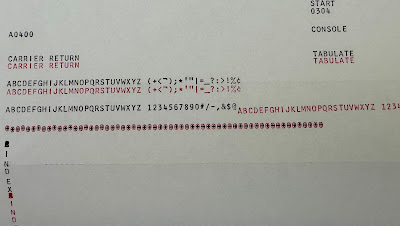


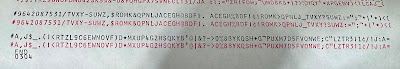
No comments:
Post a Comment