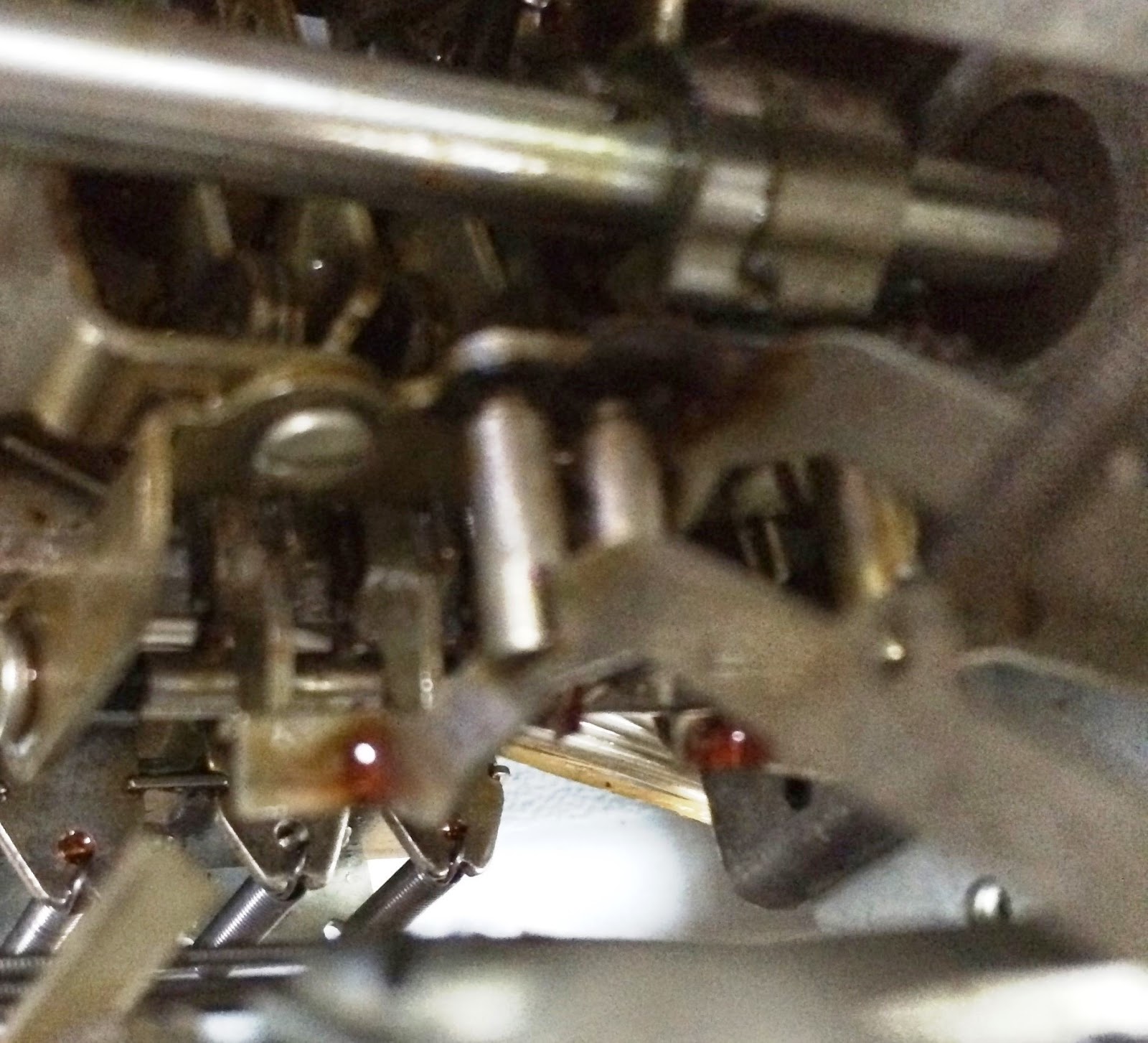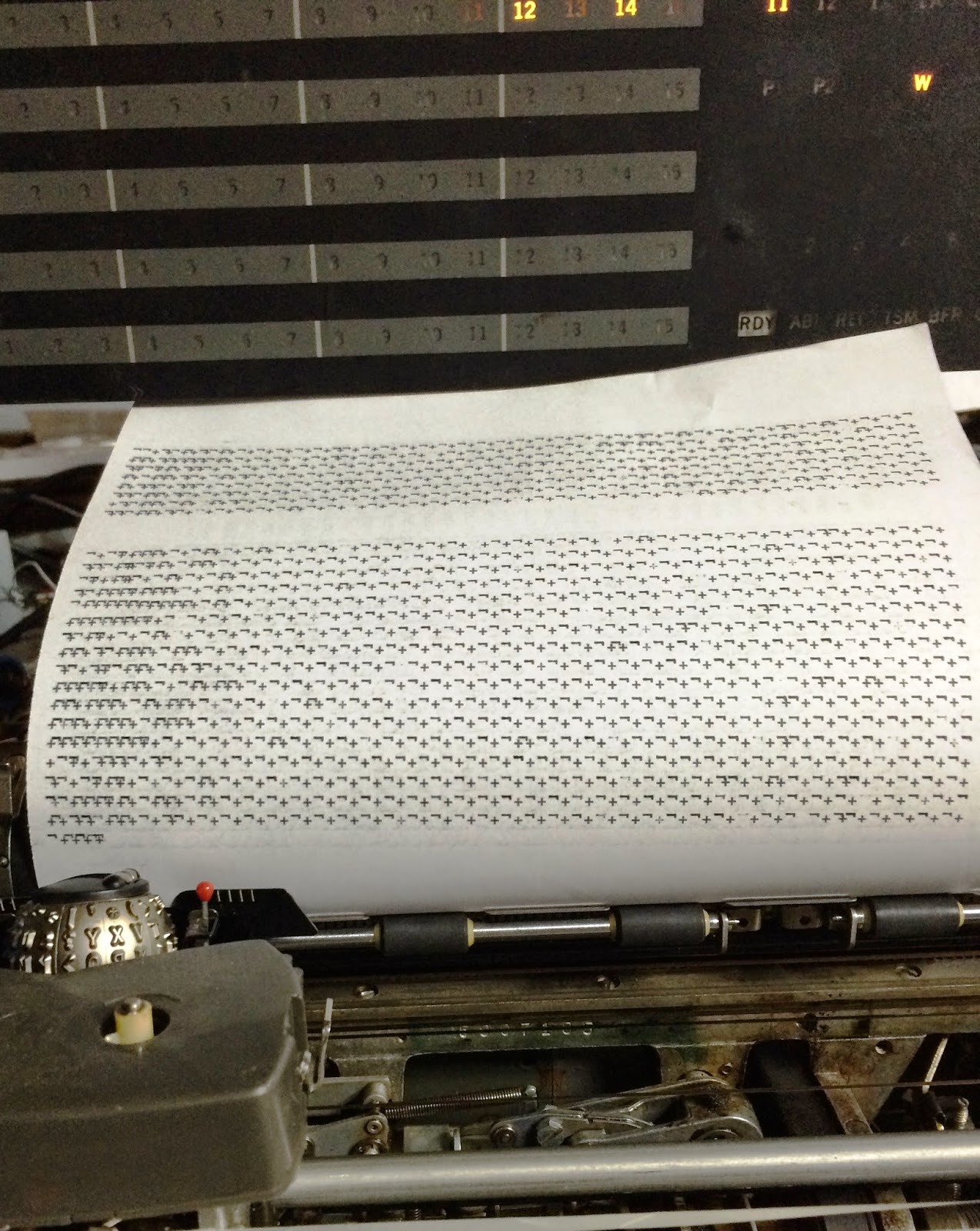1053 CONSOLE PRINTER RESTORATION
This morning, I finished up the installation of the 1053 onto the 1131, all closed up and ready to use. In order to verify that I didn't damage anything while manhandling the cover onto the mechanism, I entered a 1053 diagnostic routine into core via the console entry switches and began to test.
To my surprise, nothing typed. Not so surprising when I took a glance inside the top of the typewriter - the drive belt had broken. I was afraid that the rubber had dried too much for these belts to be trustworthy, and my fears were proven out. Why, however, did it have to happen immediately after I put everything together and checked this peripheral off as restored? Grrrrrrrrr.
 |
| Broken motor belt atop the newly reassembled console printer |
1131 MEMORY CARD DIAGNOSIS AND REPAIR
I removed the card at gate D, compartment A1, slot M3, which is the address driver card which was faulty for addresses of the form '01100xxxxxxxxxxx', in order to repair it if possible. I have a testbed to mount SLT cards, supply the three voltages they need, and to check out why the card is failing.
If the fault is in the discrete components on the card, a repair is fairly easy. I am hoping that it is a failed transistor, which has readily attainable substitutes that can be soldered into place. If it is one of the diodes or other parts inside an SLT module, the aluminum covered square modules on the card, it may be harder and more cumbersome to repair the card.
The card has eight IBM 131 discrete transistors, two 361457 modules (FTX - four 9V transistors) and two 361456 modules (AOXb - and-or-extenders), plus a multiresistor pack, a multicapacitor pack and one filter cap for the 8.3V. I am working out the wiring for this, between the general schematic in the memory ALD, the pin assignments and the card itself where I can trace out some of the connections.
 |
| Testbed to begin diagnosing the fault in the 5803467 card |
A superficial examination shows all pins have good connectivity and all transistors appear to be working. The card only receives +6V for the address selection use, 8.3V for the FTX module and discrete transistors, and ground. No +3 or -3V supply is consumed on the card and the use of +6 is quite low, simply to bias the diodes of the AND function for the address selection.
I then checked the resistor and diodes of the address selection logic, which were all good. The card requires more than the usual SLT voltage levels and driving, which is why I didn't yet try to power the card and watch it operate. There is the 8.3V level for one part of the card, but it also requires a current source to feed the other half - it implements both the read driver and write gate circuit. I suspected it would take a bit of design and fiddling to get all the drivers and sinks. The 8.3V is trivial but not sufficient.
I next did some in-circuit testing of the transistors and diodes. They all operated as diodes with the correct voltage drop - treating the transistor as a pair of diodes sharing one terminal. However, when I tested the transistors as three lead devices - which gave me good results on seven of the discrete transistors but one of them was not altering the collector current as the base current changed. It was still just a pair of back to back diodes with a center wire. I had found my bad part!
It was totally consistent with the symptoms - this transistor was for addresses with bits 3, 4 and 5 of '100' which is where the problem manifested. It is marked as a Texas Instruments unit but numbered with IBM's house values - 131. I looked up some handy substitution charts that gave me a replacement type of 2N2696. This PNP transistor is not in current production but there are a few on eBay. However, it was a close enough match to NTE159 and therefore to the very common 2N3906 part.
I had some 2N3906 on hand and carefully removed the IBM transistor. Because the leads are soldered on both sides of the SLT card, removal of the leads and replacement through the cleaned out holes would take more heat and time than I wanted to apply to the card. It has thin traces linking those pads to other parts of the circuit, which might be damaged by excessive heat.
I therefore clipped the transistor off close to the can. leaving the three leads attached to the board. I formed up the new transistor to solder onto those leads and sit low enough to fit inside the card compartment without touching the adjacent SLT card. I soldered it in place, tested everything and then inserted the newly fixed card into the A1 compartment, slot M3.
 |
| Replaced transistor on repaired memory driver card (5803467) |
I powered up the 1131, tested the formerly bad address range which now worked normally. I used the Storage Load and Storage Display functions (CE Switches hidden under the cover near the usage meter) to load and then check various bit patterns throughout all 16K words of memory. Flawless operation now!
NEW KEYPUNCH INTERFACE DEVELOPMENT
I began further testing with the keypunch interface and found that although everything was working well initially, after doing reads, an attempted punch hung up and after this the keypunch was again refusing to recognize a card registered in the punch station. I need to understand this in order to make appropriate adjustments.
It didn't appear that I had any connections which could feed back into the keypunch. All the punch, space and other key/switch activations are done with relays, which remain open when dropped. I sense the state of the registration relay by a reed switch, thus I am uncoupled from any circuitry.
The only direct link to wiring is the set of read contacts at the dup station and the +5V I inject to the common plate to read the signals. It may be that there is a path I don't recognize from those, which should be totally isolated by the DUP relays as they sit in their dropped state. Further, when they pick, the disconnect all my wires.
If I have an error where I leave some of my control relays picked, it could cause a problem but I don't see any indicator lights inside the interface box which would glow when I am picking any of the sixteen relays.
I am going to do some studying of the circuits in the keypunch to see what could possibly be happening here. In the meantime I decided to work on the memory card - results reported above.