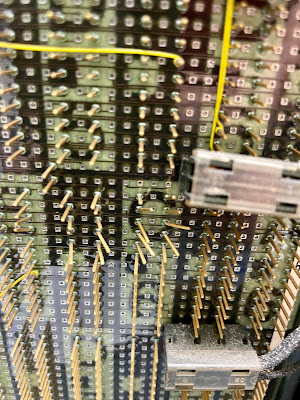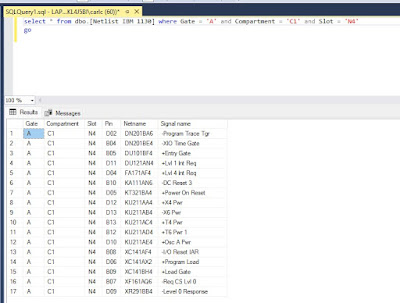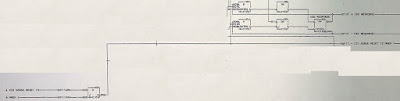FOUND TIME BETWEEN THE SPRINKLES TO SET UP OUTSIDE MY SHOP
We had some light rain in the morning and slightly heavier thunderstorms in the afternoon, but I did have a window when I could set up the container, the typewriter mechanism and load up the lacquer thinner into the syringe.
REMOVING GREASE ALONG THE OPERATIONAL SHAFT AND FUNCTION CLUTCHES
One long shaft runs from left to right in the Selectric typewriter, coupled by a rubber belt to the continuously running motor behind it. The right side rotates at all time, but just to the left of midline there is a clutch which keeps the left side from rotating until the clutch is tripped.
The left side rotates to cause a print cycle. The whiffletree selection mechanism chooses an amount of tilt and of rotate, the ball accomplishes those movements, then the ball is hurled forward towards the ribbon just in front of the paper on the platen. At the end of a rotation the clutch latches up to wait for a later request for the next character to be typed.
The right side runs all the time but has a several clutches on it that will transfer the rotary movement of the operational shaft to levers and other mechanisms mounted towards the rear of the typewriter. These clutches are tripped by a lever coming from pushbuttons and the solenoids mounted in front of the operational shaft on the right side. The clutch spins either half a rotation or a full rotation, depending on the design of that clutch, then latches up to wait for the next triggering event.
Each clutch and all the levers that trip it, latch it at the end, and transfer motion to the function activation mechanisms require old lubricants to be removed in order to operate freely again. I squirted the solvent along the operational shaft, on the clutch mechanisms and the related levers. It dripped down into the plastic container under the typewriter.
I had to ensure that the solvent spray and drip wouldn't reach the solenoids in front of the operational shaft, nor the solenoids on the left side that select the whiffletree to set rotate and tilt for printing. Finally I had to avoid the motor itself in the rear. This means that I had to hold the mechanism carefully at the proper angles and be judicious in the application of the solvent.
After flushing, the parts have to be moved a bit to get into the tightest pockets where grease or oil remains. A second spray as they are moved ensures they are cleaned well. Finally I put on a small amount of the Nye clock oil to ensure these joints all moved freely.
STATUS AFTER FIRST ROUND OF CLEANING
I was able to get the operational shaft to rotate quite freely. Backspace trigger mechanism is tripping one of the clutches. I can coax it to its latched position (the trigger) which stops the clutch cycles but if it is activated it doesn't unlatch properly. Most likely sludge somewhere in the linkage but could also be a missing spring which forces the trigger forward to latch again.
The print cycle clutch was frozen solid. All the levers and other parts of the mechanism were almost impossible to move until I worked them with Nye Oil after some degreasing. It still won't trip a cycle, so there may be sludge inside the clutch itself causing problems. So far I haven't been able to trip a print cycle which should be easy to do manually.